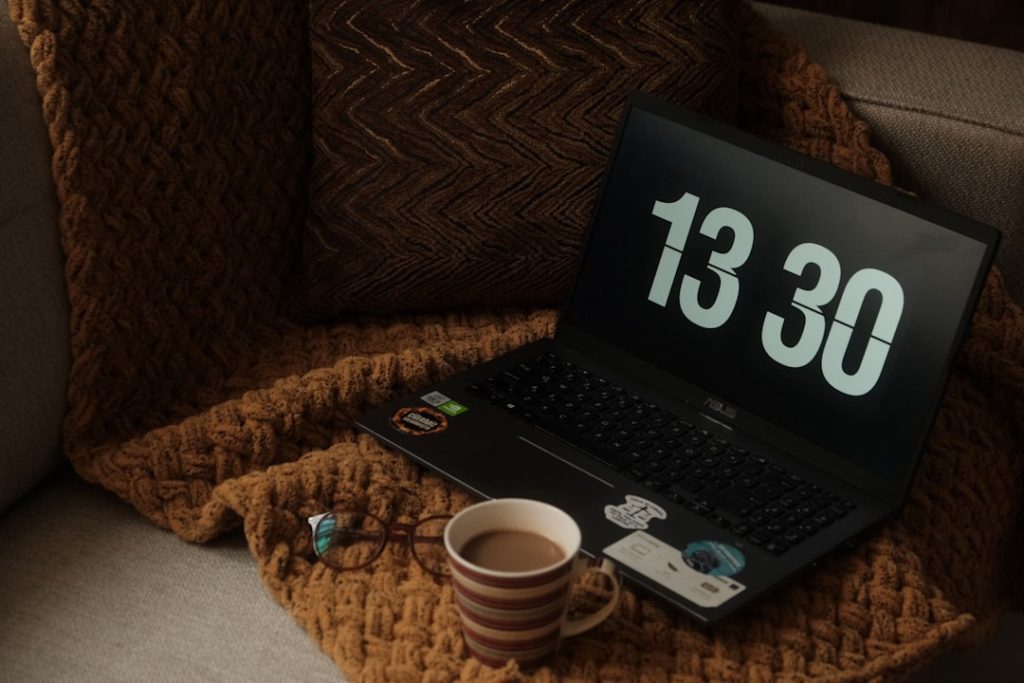In the digital age, where attention spans are fleeting, the significance of page load time cannot be overstated. A website’s loading speed directly influences user experience, engagement, and ultimately, conversion rates. When a page takes too long to load, visitors are likely to abandon it in favor of a competitor’s site that offers a more seamless experience.
Research has shown that even a one-second delay in load time can lead to a significant drop in user satisfaction and an increase in bounce rates. This phenomenon underscores the importance of optimizing page load time as a critical component of web design and development. Moreover, search engines like Google have incorporated page load time into their ranking algorithms.
A faster website not only enhances user experience but also improves visibility in search engine results pages (SERPs). This means that businesses prioritizing page speed are more likely to attract organic traffic, leading to higher conversion rates and increased revenue. Therefore, understanding the impact of page load time is essential for any organization looking to thrive in the competitive online landscape.
Key Takeaways
- Page load time directly impacts user experience and can affect bounce rates and conversion rates.
- Factors affecting page load time include server performance, website design, image size, and the use of third-party services.
- Strategies to reduce page load time include optimizing images, minimizing HTTP requests, utilizing browser caching, and implementing lazy loading.
- Conducting a page load time audit can help identify specific areas for improvement and prioritize optimization efforts.
- Utilizing content delivery networks (CDNs), leveraging compression techniques, and monitoring and analyzing the impact of optimization are key for faster page load time.
Identifying Factors Affecting Page Load Time
Several factors contribute to the overall load time of a webpage, and identifying these elements is crucial for effective optimization. One of the primary culprits is the size of the web page itself. Larger pages with numerous images, videos, and scripts take longer to load than simpler, more streamlined pages.
Additionally, the quality of the hosting service plays a significant role; slower servers can lead to increased load times regardless of how well-optimized the website is. Another factor to consider is the use of third-party scripts and plugins. While these can enhance functionality, they often add additional load time due to external requests.
Furthermore, the complexity of the website’s code can also impact performance. Bloated code with excessive HTML, CSS, or JavaScript can slow down rendering times. By understanding these factors, webmasters can take targeted actions to improve their site’s performance.
Implementing Strategies to Reduce Page Load Time

To effectively reduce page load time, webmasters must implement a variety of strategies tailored to their specific needs. One fundamental approach is to streamline the website’s design by minimizing unnecessary elements and focusing on essential content. This not only enhances user experience but also reduces the overall size of the page, leading to faster load times.
Another effective strategy is to optimize server response times. This can be achieved by choosing a reliable hosting provider and utilizing technologies such as HTTP/2, which allows for multiplexing and reduces latency. Additionally, employing techniques like minification—removing unnecessary characters from code—can significantly decrease file sizes and improve loading speeds.
By combining these strategies, webmasters can create a more efficient website that meets user expectations.
Conducting a Page Load Time Audit
| Metrics | Description |
|---|---|
| Page Load Time | The time it takes for a web page to load completely |
| First Contentful Paint (FCP) | The time from navigation to the time when the browser renders the first bit of content |
| Time to Interactive (TTI) | The time at which the page is fully interactive for the user |
| Page Size | The total size of the web page including all its resources |
| Number of Requests | The total number of requests made to load the web page |
Conducting a thorough page load time audit is an essential step in identifying areas for improvement. This process involves analyzing various aspects of the website’s performance using tools such as Google PageSpeed Insights or GTmetrix. These tools provide valuable insights into load times, as well as suggestions for optimization.
During the audit, it is crucial to assess not only the overall load time but also the time taken for individual elements to load. This granular analysis helps pinpoint specific issues that may be causing delays. For instance, if images are taking too long to load, it may indicate a need for optimization or compression.
By systematically evaluating each component of the website, webmasters can develop a targeted action plan for enhancing page load speed.
Utilizing Browser Caching to Improve Page Load Time
Browser caching is a powerful technique that can significantly improve page load time by storing frequently accessed resources on users’ devices. When a visitor returns to a website, their browser can retrieve these cached files instead of downloading them again from the server, resulting in faster load times. Implementing caching strategies involves setting appropriate cache-control headers and expiration dates for various resources.
To maximize the benefits of browser caching, webmasters should consider which elements are most frequently accessed and prioritize their caching. Static resources such as images, stylesheets, and scripts are ideal candidates for caching since they do not change often. By effectively utilizing browser caching, websites can provide a smoother experience for returning visitors while reducing server load.
Minimizing HTTP Requests for Faster Page Load Time

Every element on a webpage—images, scripts, stylesheets—requires an HTTP request to load. Therefore, minimizing these requests is crucial for improving page load time.
This reduces the number of requests made during loading and streamlines the process. Additionally, webmasters can utilize CSS sprites to combine multiple images into one file. This technique reduces the number of image requests while maintaining visual quality.
Furthermore, eliminating unnecessary plugins and scripts can also contribute to fewer HTTP requests. By focusing on minimizing these requests, websites can achieve faster loading times and enhance overall performance.
Optimizing Images for Quicker Page Load Time
Images often account for a significant portion of a webpage’s total size, making optimization essential for improving load times. One effective approach is to choose the right file format; JPEGs are ideal for photographs due to their smaller file sizes, while PNGs work better for images requiring transparency or sharp edges. Additionally, using modern formats like WebP can further reduce file sizes without sacrificing quality.
Another important aspect of image optimization is resizing images appropriately before uploading them to the website. Large images that are scaled down in HTML still take up bandwidth and slow down loading times. By ensuring that images are properly sized for their display context and employing compression techniques, webmasters can significantly enhance page load speed while maintaining visual appeal.
Utilizing Content Delivery Networks (CDNs) for Faster Page Load Time
Content Delivery Networks (CDNs) are invaluable tools for improving page load time by distributing content across multiple servers located around the world. When a user accesses a website using a CDN, they are served content from the nearest server rather than the origin server, reducing latency and improving loading speeds. Implementing a CDN not only enhances performance but also provides additional benefits such as increased reliability and security.
CDNs often include features like DDoS protection and automatic failover systems that ensure consistent availability even during traffic spikes or server outages. By leveraging CDNs, webmasters can deliver content more efficiently and provide users with an optimal browsing experience.
Implementing Lazy Loading for Improved Page Load Time
Lazy loading is an innovative technique that defers the loading of non-essential resources until they are needed. For instance, images that are not immediately visible on the user’s screen will only load when they scroll down to view them. This approach significantly reduces initial page load time by prioritizing critical content.
Implementing lazy loading can be particularly beneficial for websites with extensive media galleries or long articles with numerous images. By only loading what is necessary at any given moment, webmasters can create a more responsive experience while conserving bandwidth for users with slower connections. This technique not only enhances performance but also contributes to improved user satisfaction.
Leveraging Compression Techniques for Faster Page Load Time
Compression techniques play a vital role in reducing file sizes and improving page load time.
This results in smaller file sizes and faster transfer speeds without compromising content quality.
To implement compression effectively, webmasters should ensure that their server supports Gzip or Brotli compression and configure it accordingly. Additionally, it is essential to regularly monitor compression settings to ensure optimal performance as new content is added to the site. By leveraging compression techniques, websites can significantly enhance loading speeds while providing users with a seamless browsing experience.
Monitoring and Analyzing the Impact of Page Load Time Optimization
Once optimization strategies have been implemented, continuous monitoring and analysis are crucial for assessing their effectiveness. Tools like Google Analytics and performance monitoring software provide valuable insights into user behavior and site performance metrics related to page load time. By analyzing data over time, webmasters can identify trends and make informed decisions about further optimizations or adjustments needed to maintain optimal performance levels.
Regularly reviewing page load times ensures that any new content or changes made do not negatively impact speed and allows for ongoing improvements that enhance user experience and engagement. In conclusion, optimizing page load time is an ongoing process that requires attention to detail and a commitment to best practices in web development. By understanding its impact, identifying contributing factors, implementing effective strategies, and continuously monitoring performance, webmasters can create fast-loading websites that meet user expectations and drive business success.
FAQs
What is page load time?
Page load time refers to the amount of time it takes for a web page to fully load in a web browser. It is typically measured in seconds and is an important factor in user experience and search engine optimization.
Why is reducing page load time important?
Reducing page load time is important because it can significantly improve user experience, increase conversion rates, and improve search engine rankings. Slow-loading pages can lead to higher bounce rates and lower user engagement.
What are some common factors that contribute to slow page load time?
Common factors that contribute to slow page load time include large image and video files, excessive use of plugins and scripts, server response time, and inefficient code.
What are some strategies for reducing page load time?
Strategies for reducing page load time include optimizing images and videos, minimizing HTTP requests, leveraging browser caching, using content delivery networks (CDNs), and minifying and compressing files.
What are the benefits of reducing page load time from 6s to 2s?
Reducing page load time from 6s to 2s can lead to improved user experience, lower bounce rates, higher conversion rates, and better search engine rankings. It can also result in increased user engagement and satisfaction.